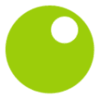Software that allows you to view media streaming on the internet on multiple devices simultaneously
Software that allows you to view media streaming on the internet on multiple devices simultaneously
Vote: (165 votes)
Program license: Free
Version: 3.1.1
Works under: Windows
Vote:
Program license
(165 votes)
Free
Version
3.1.1
Works under:
Windows
Pros
- Synchronous streaming with up to 50 people
- Support for multiple streaming platforms
- User-friendly setup
- Integrated chat functionality
- Personalization features
- Regular updates and responsive support
Cons
- No mobile or tablet support
- Cannot change content without creating a new party link
- Reliant on all participants having relevant streaming accounts
Enjoy synced movie-watching with friends remotely
Synced Streaming Across Distances
Teleparty has redefined the movie night, allowing users to watch their favorite films and TV shows together, even when they're miles apart. This browser extension is a game-changer for those looking to share a synchronized viewing experience with friends or family. Upgradable to accommodate up to 50 spectators, this service ensures no one misses out on those laugh-out-loud moments or dramatic cliffhangers due to timing mismatches.
Cross-Platform Compatibility
The power of Teleparty lies in its broad platform support. Once exclusive to Netflix under its former name, Netflix Party, this extension has expanded its reach. It’s now compatible with multiple streaming services, including Disney+, HBO, Hulu, and, of course, Netflix. A stellar feature is that it syncs smoothly across these varied platforms, provided all participants have active accounts with the respective services.
Technical Requirements
Teleparty operates within Chromium-based browsers, such as Google Chrome, Microsoft Edge, and Brave. The minimalistic requirement landscape makes it easily accessible: simply have the browser installed, add Teleparty to your extensions, and be logged in to your chosen streaming service.
Setting Up Is a Breeze
The setup process is straightforward. Once installed, you must pin the Teleparty icon for easy access. Initiating a watch party is as simple as hitting 'Start the party,' allowing you to decide whether you retain total playback control or share it with your guests. A link is generated for you to distribute, leading your friends directly to the synced viewing room.
Enhanced Viewing with Social Features
The integrated chat feature elevates the experience, fostering interaction amongst viewers. A side panel for conversations, which can be displayed or hidden as per user preference, adds an element of socialization, simulating the feeling of being in the same room together.
It's worth noting that once a session begins, jumping between contents isn't possible. Should a user need to switch to different media, a new party link must be created - a small trade-off for maintaining perfect synchronization.
Limitations and Accessibility
While Teleparty opens the door to new virtual gatherings, it does have its limitations. Currently, there's no mobile or tablet support, narrowing the experience strictly to laptop and desktop users on MacOS or Windows. This lack of mobility might be a dealbreaker for some, but for others, the big screen could enhance the shared streaming session.
A Personalized Experience
Teleparty offers a level of personalization in what could otherwise be an impersonal digital world. Users can set their nicknames and choose profile pictures, adding a personal touch to the chat and making it easier to distinguish between participants - an intimate touch for friend gaggles and long-distance couples alike.
Constant Improvements and Support
As a free-to-use platform, Teleparty relies on user donations. Despite this, it consistently receives updates to iron out any kinks. The support structure is commendable; should issues arise, a reinstall or a quick message to their responsive team typically suffices in rectifying problems.
Conclusion
Teleparty has successfully captured the essence of group entertainment in a virtual format. Its ease of use, coupled with the spontaneous and integrated social elements, make it an excellent choice for anyone looking to host or join a virtual movie or show watching party. While mobility and content-switching limitations might deter some, the benefits of a well-synced and sociable watching experience outweigh these drawbacks for many.
Pros
- Synchronous streaming with up to 50 people
- Support for multiple streaming platforms
- User-friendly setup
- Integrated chat functionality
- Personalization features
- Regular updates and responsive support
Cons
- No mobile or tablet support
- Cannot change content without creating a new party link
- Reliant on all participants having relevant streaming accounts